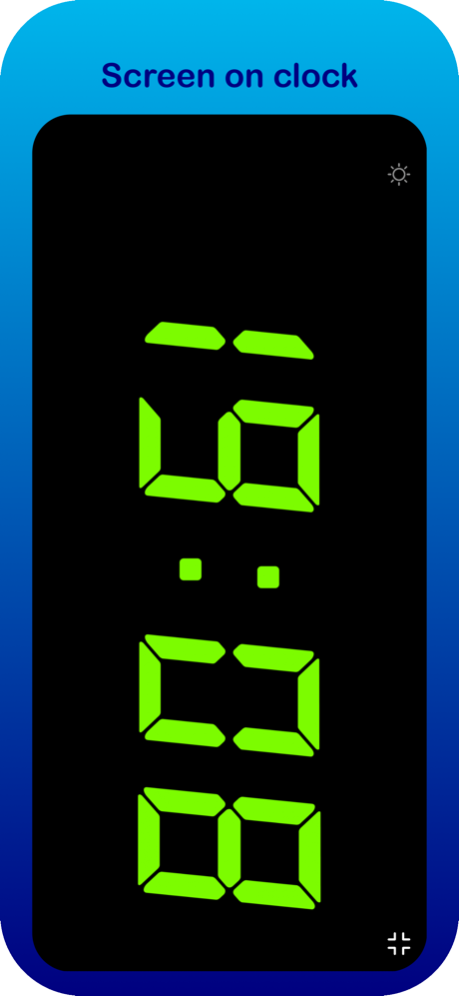Tool Clock 1.3
Continue to app
Free Version
Publisher Description
Time handling for any event: from tradition to additional features are parallel timers, workout exercises counting, clock screen always on, hourly chime notification.
You're looking for clock app with match entire timing management? The app is the right choice!
All kinds of time management are in one app, as screen always on, hourly chimes, workout exercises counting, a football match timer, and so on. Come along with convenience time input with one-tapped to pick hours, minutes by rounds clock and bars selection.
Features:
World clock:
- Time zone of any cities over the world with map location.
- Day and night world map by time changed.
- Half hourly chimes notification as the hand watch alert, which is customizable.
- Big digits clock with screen always on.
Alarm:
- Traditional alarms.
- Fast and convenience time input mechanism. No more long scroll to pick your desired hours, minutes, just one-tapped and finish.
Stopwatch:
- Classic laps count.
- Workout plan counting down, with voice counting included, customizable exercises. The default plan comes with Push-up; Crunch; Squat and Lift-up.
- Sport games timer are available for football, basket ball, boxing, martial match and rugby.
Timer:
- Multiple timers could be played in parallel for your tasks monitoring.
- Time picking bars will cost you one tap to get desired time.
Oct 4, 2023
Version 1.3
- Workout stopwatch voice counting for hand-free exercises.
- Fixed bug.
About Tool Clock
Tool Clock is a free app for iOS published in the System Maintenance list of apps, part of System Utilities.
The company that develops Tool Clock is Nghia Huynh Quang. The latest version released by its developer is 1.3.
To install Tool Clock on your iOS device, just click the green Continue To App button above to start the installation process. The app is listed on our website since 2023-10-04 and was downloaded 0 times. We have already checked if the download link is safe, however for your own protection we recommend that you scan the downloaded app with your antivirus. Your antivirus may detect the Tool Clock as malware if the download link is broken.
How to install Tool Clock on your iOS device:
- Click on the Continue To App button on our website. This will redirect you to the App Store.
- Once the Tool Clock is shown in the iTunes listing of your iOS device, you can start its download and installation. Tap on the GET button to the right of the app to start downloading it.
- If you are not logged-in the iOS appstore app, you'll be prompted for your your Apple ID and/or password.
- After Tool Clock is downloaded, you'll see an INSTALL button to the right. Tap on it to start the actual installation of the iOS app.
- Once installation is finished you can tap on the OPEN button to start it. Its icon will also be added to your device home screen.